I had a client that wanted to upgrade their macbook air mid 2015. They wanted to update to Catalina, but ran out of space. Here are a high level of the steps I took to complete this task.
Requirements:
-
T5 Screwdriver
-
Internet Connection
-
OWC 480 SSD
Steps:
- Remove all T5 screws, keep track of where they go.
- remove the T5 holding the ssd card.
- Replace with the OWC SSD, make sure its all the way in.
- Hold Shift + Control + R, turn the laptop on.
- Connect to the wifi.
- Follow through to “Reinstall macOS” or “Restore from Time Machine”
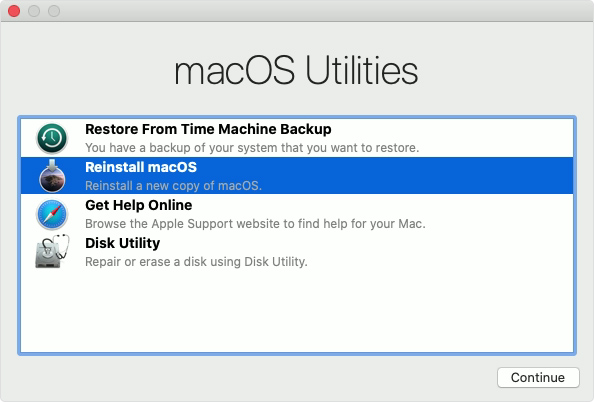
- The machine will reinstall and complete based on your selection.
- If you did a restore from time machine, and are having an issue with logging in (spinning wheel) . Please notify apple as well as go through Steps 4-7 but this time set it up as new. This is probably caused due to having a different version of your backup vs. whats being installed.
- If you have any questions, or would like a more detailed approach. Let me know.
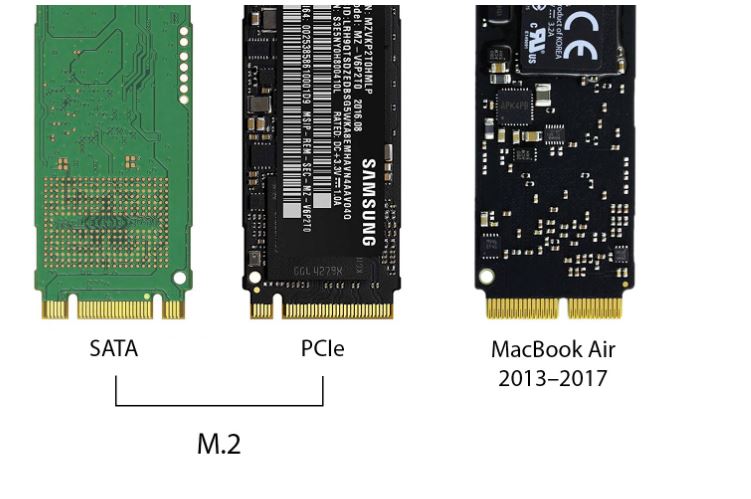
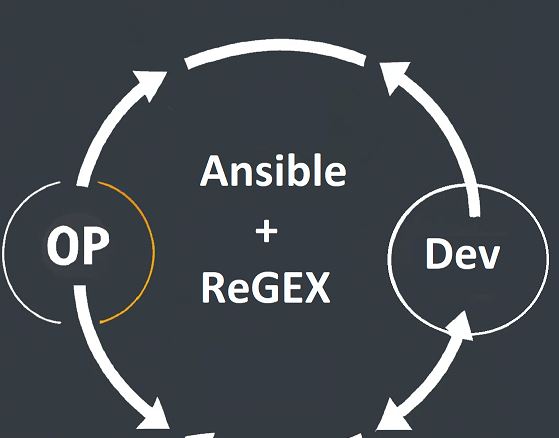
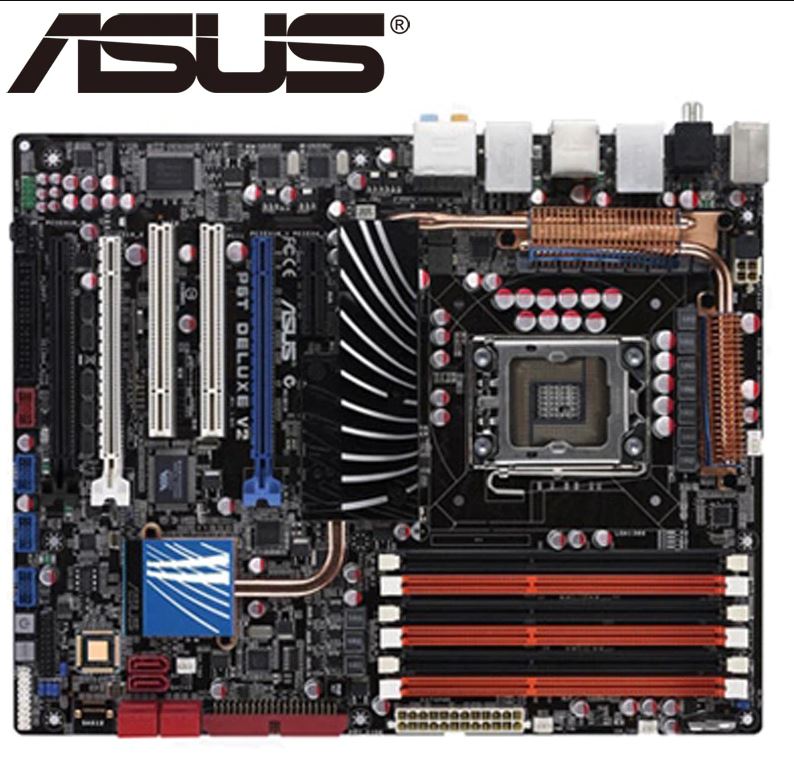
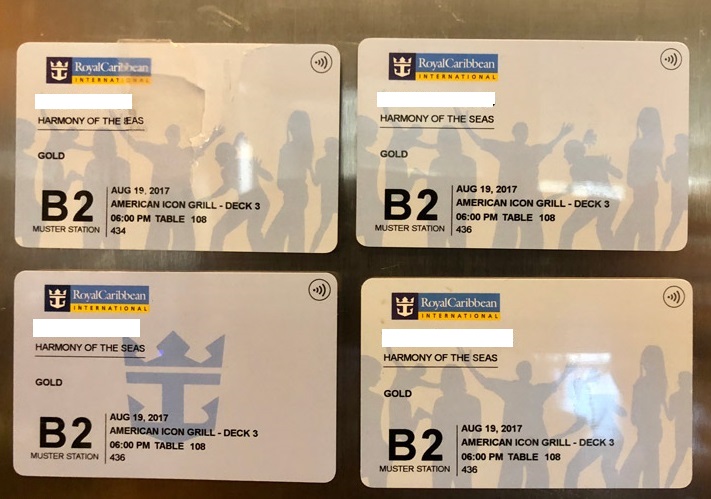
Leave A Comment